An issue with Powershell PSParser Tokenize
I am trying to use [System.Management.Automation.PSParser]::Tokenize to syntax highlight some code.
But I have a problem!
First a simple case (that works ok)
Consider this line of code:
echo "hello"
What tokens does it have? We can find out like this:
[System.Management.Automation.PSParser]::Tokenize('echo "hello"', [ref]$null) | Format-Table;
...which produces this table.
Content Type Start Length StartLine StartColumn EndLine EndColumn
------- ---- ----- ------ --------- ----------- ------- ---------
echo Command 0 4 1 1 1 5
hello String 5 7 1 6 1 13
That's awesome. It is the Command echo followed by the String hello.
But I am confused by the next example.
Consider these two lines of code:
echo "$hello"; echo '$hello'
These are similar but different.
They are both 'echo' Command followed by a String. But the $hello is very different between the two examples.
- In the first line, the
$hellois a variable inside the string, and it will be interpolated. - In the second line, the
$hellois a literal string: it is not interpolated.
If you paste those two lines into a Powershell console you'll see that the $hello is syntax highlighted differently in each case.
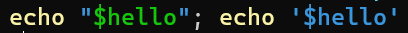
Now look at what happens when we tokenize them...
[System.Management.Automation.PSParser]::Tokenize('echo "$hello"', [ref]$null) | Format-Table;
[System.Management.Automation.PSParser]::Tokenize("echo '`$hello'", [ref]$null) | Format-Table;
They both produce the same tokens, with the same content.
Content Type Start Length StartLine StartColumn EndLine EndColumn
------- ---- ----- ------ --------- ----------- ------- ---------
echo Command 0 4 1 1 1 5
$hello String 5 8 1 6 1 14
If we try to write our own syntax highlighter, how do we know to highlight the two strings differently?
Answer, thanks to Lee Holmes and Doug Finke
Lee --
You'll have to use the V3 API:
$tokens = @() $errors = @() [System.Management.Automation.Language.Parser]::ParseInput('echo "$hello"; echo ''$hello''', [ref] $tokens, [ref] $errors)
and Doug --
The "same" as
{'echo "$hello"; echo ''$hello'''}.ast?
Using the newer V3 API
$tokens = @(); $errors = @();
[System.Management.Automation.Language.Parser]::ParseInput('echo "$hello"', [ref] $tokens, [ref] $errors) | out-null; $tokens | format-table
Gives...
Text TokenFlags Kind HasError Extent
---- ---------- ---- -------- ------
echo CommandName Identifier False echo
"$hello" ParseModeInvariant StringExpandable False "$hello"
ParseModeInvariant EndOfInput False
Whereas,
$tokens = @(); $errors = @();
[System.Management.Automation.Language.Parser]::ParseInput("echo '`$hello'", [ref] $tokens, [ref] $errors) | out-null;
$tokens | format-table
Gives:
Text TokenFlags Kind HasError Extent
---- ---------- ---- -------- ------
echo CommandName Identifier False echo
'$hello' ParseModeInvariant StringLiteral False '$hello'
ParseModeInvariant EndOfInput False
Note that "ParseInput" directly returns an Abstract Syntax Tree (which is more than I need for this exercise, but super useful when you do need it.) and the $tokens variable is a reference to an array of Tokens
The most powerful property there is "Extent". In the table above, Extent looks the same as Text -- but this is misleading. Text is string. Extent is of type System.Management.Automation.Language.InternalScriptExtent.
And Extent contains all of these properties (in this example, with values for the first token, for "echo")
File :
StartScriptPosition : System.Management.Automation.Language.InternalScriptPosition
EndScriptPosition : System.Management.Automation.Language.InternalScriptPosition
StartLineNumber : 1
StartColumnNumber : 1
EndLineNumber : 1
EndColumnNumber : 5
Text : echo
StartOffset : 0
EndOffset : 4
PSToken versus Language.Token
What sort of tokens are these?
Here is their Assembly Qualified Name:
System.Management.Automation.Language.Token, System.Management.Automation, Version=3.0.0.0, Culture=neutral, PublicKeyToken=31bf3856ad364e35
Whereas my earlier code was returning an array of PSToken -- this type:
System.Management.Automation.PSToken, System.Management.Automation, Version=3.0.0.0, Culture=neutral, PublicKeyToken=31bf3856ad364e35
(I wonder if they're related at all though? Is the full token info hidden inside the PSToken in any way?)
While on the topic of AST's -- Doug points out you can do this:
{echo "$hello"; echo '$hello'}.ast
And directly access the AST.
I've since updated the .ok syntax highlighter to use this improved tokenizer.
And have put out this syntax highlighting collection of cmdLets -- github/secretgeek/highlight