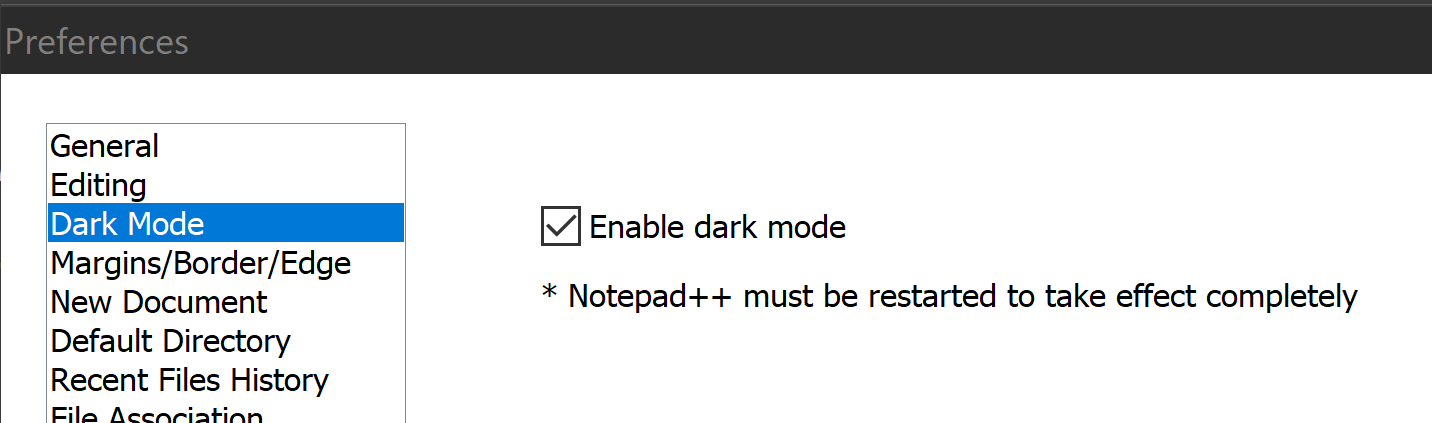Dark Theme in Notepad++
You can set a dark theme for the editing experience itself using Settings > Style Configurator > Select Theme > Zenburn
On windows, this theme is stored in:
%appdata%\Notepad++\themes\Zenburn.xml
i.e.
$env:appdata\Notepad++\themes\Zenburn.xml
Here is an alternative:
Download dracula.xml from there and then....
- Go to
$env:AppData\Notepad++\themes - Place
Dracula.xmlinside that folder - Restart
Notepad++ - Dracula will be available in
Settings > Style Configurator
Markdown files will now look terrible
(Background will be dark, apart from text where words will have light background. Current line has black background and dark gray text.... almost unreadable)
Install better markdown support in notepad++, that supports the zenburn theme!
The application itself NOW supports dark theme
Previously -- the menu system and the chrome of NotePad++ did not support dark mode.
There is now a "Dark Theme" section in "Preferences" (under Settings in the menu) -- with one checkbox for "Dark mode"